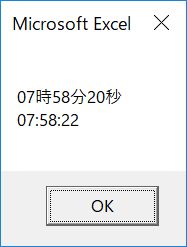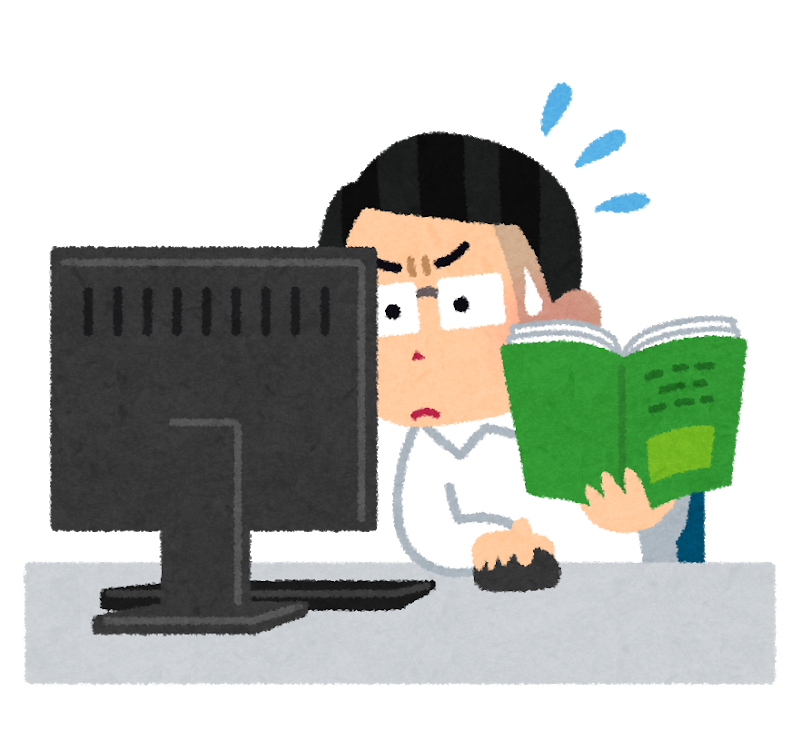現在時刻を指定したフォーマットで取得する
GetCurrentTime関数
現在時刻を引数で指定した時刻フォーマットで取得する関数。※ ShowErrorMessage関数についてはリンク先をご参照ください。
'==================================================
' <summary>
' 現在時刻を指定したフォーマットで取得する
' </summary>
' <param name="timeFormat">時刻フォーマット</param>
' <returns>現在時刻</returns>
' <remarks>
' 時刻フォーマットがブランクの場合、hh:mm:ss形式で取得する
' </remarks>
'==================================================
Public Function GetCurrentTime(ByVal timeFormat As String) As String
On Error GoTo Catch
GetCurrentTime = ""
If timeFormat <> "" Then
GetCurrentTime = Format(Time, timeFormat)
Else
GetCurrentTime = Format(Time, "hh:mm:ss")
End If
Exit Function
Catch:
Call ShowErrorMessage("GetCurrentTime")
End Function
実行方法
'==================================================
' <summary>
' GetCurrentTime関数のテスト
' </summary>
'==================================================
Sub TestGetCurrentTime()
Dim result As String
result = GetCurrentTime("hh時mm分ss秒")
result = result &amp; vbCrLf &amp; GetCurrentTime("")
MsgBox result
End Sub
【一般的な時間記号】
| 記号 | 範囲 |
|---|---|
| h | 0 ~ 23 (「AM」または「PM」を追加した 1 ~ 12 の数値) (前に 0 を付けない、1 日の中の時間) |
| hh | 00 ~ 23 (「AM」または「PM」を追加した 01 ~ 12 の数値) (前に 0 を付ける、1 日の中の時間) |
| n | 0 ~ 59 (前に 0 を付けない、1 時間の中の分) |
| nn | 00 ~ 59 (前に 0 を付ける、1 時間の中の分) |
| m | 0 ~ 59 (前に 0 を付けない、1 時間の中の分) h または hh が先行する場合のみ |
| mm | 00 ~ 59 (前に 0 を付ける、1 時間の中の分) h または hh が先行する場合のみ |
| s | 0 ~ 59 (前に 0 を付けない、1分の中の秒) |
| ss | 00 ~ 59 (前に 0 を付ける、1分の中の秒) |
実行結果